Passport Data Extractor API vs Passport OCR API: Which One Fits Your Needs?
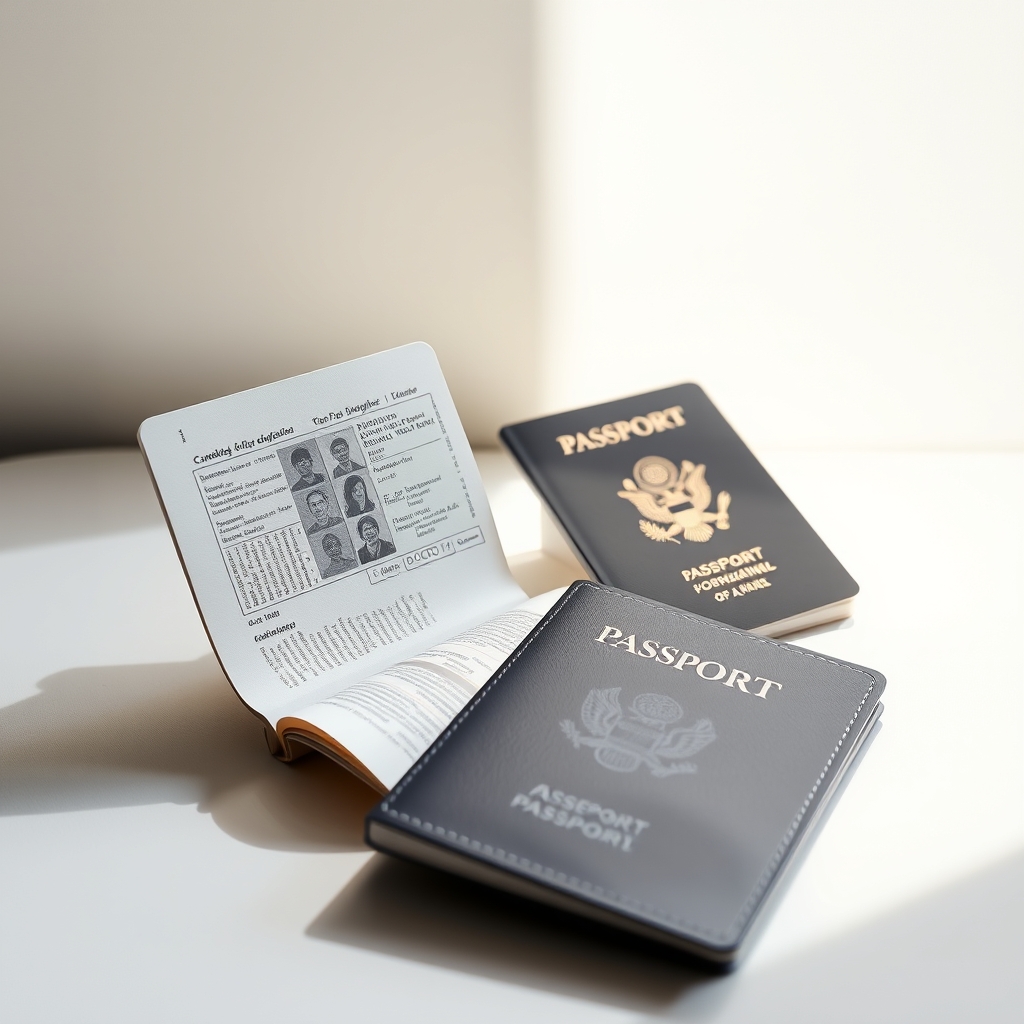
In today's digital landscape, the need for efficient and accurate data extraction from official documents, such as passports, has become increasingly important. Two prominent solutions in this domain are the Passport Data Extractor API and the Passport OCR API. Both APIs offer unique capabilities for extracting passport information, but they cater to different needs and use cases. This blog post will provide a detailed comparison of these two APIs, helping you determine which one fits your specific requirements.
Overview of Both APIs
Passport Data Extractor API
The Passport Data Extractor API is designed to process images of official documents, such as passports, to extract detailed data. Utilizing advanced Optical Character Recognition (OCR) technology, this API analyzes the document's content and retrieves essential details, including personal information, document attributes, and biometric data. It efficiently processes images and delivers structured, reliable data, making it ideal for applications requiring comprehensive identity verification.
Passport OCR API
The Passport OCR API simplifies the process of retrieving passport details by focusing on the Machine Readable Zone (MRZ) found on passports. This API automates the extraction of essential data, allowing users to quickly and accurately retrieve passport information without manual intervention. It is particularly useful for applications that require fast and reliable identification and verification processes.
Side-by-Side Feature Comparison
Key Features of Passport Data Extractor API
The Passport Data Extractor API offers several key features:
- Extract Passport Information: This feature allows users to input the URL of an image containing a passport. The API then analyzes the image and extracts personal information such as name, date of birth, nationality, and gender, along with MRZ data for rapid verification. The MRZ data includes critical fields like document number, expiration date, and issuing country code. Additionally, the API provides images of the document's front page, portrait, and signature for visual verification.
Example Response for Extract Passport Information
{
"detected_text": "UNITED STATES OF AMERICA\nBE\nM-6131821-07\n* PASSPORT CARD *\nUSAUSA\nNationality\nUSA\nSurname\nPassport Card no.*\nC03005988\nTRAVELER EXEMPLAR\nGiven Names\nHAPPY\nSex\nDate of Birth\nM 1 JAN 1981\nPlace of Birth\nNEW YORK. U.S.A.\nIssued On\nExpires On\n30 NOV 2009 29 NOV 2019\n1-02781-0\nUNITED STATES DEPARTMENT OF STATE\nS\n40000 3Nnn+",
"language_code": "en"
}This response includes fields such as detected_text, which contains the extracted text from the passport, and language_code, indicating the language of the extracted data.
Key Features of Passport OCR API
The Passport OCR API focuses on the following key feature:
- Get Data: This feature extracts information from the Machine Readable Zone (MRZ) on passports. Users can upload passport images in supported formats (PNG, JPG, PDF) under 4 MB. The API processes the provided image and returns the extracted data based on the content of the MRZ.
Example Response for Get Data
{
"confidence": 100,
"mrz_valid": true,
"filename": "AhK782I9DyAsG3ng4gZoIWQ8ej1ERjzQpXRC4Lw4.png",
"expiration_date": "240520",
"number": "E17060805",
"surname": "ZHONG",
"names": ["HINGYONG"],
"gender": "H",
"birth": "770321",
"country": "CHN",
"nationality": "CHN",
"text": "POCHNZHONG<This response includes fields such as confidence, indicating the accuracy of the extraction, mrz_valid, which shows whether the MRZ is valid, and other personal details extracted from the MRZ.
Example Use Cases for Each API
Use Cases for Passport Data Extractor API
The Passport Data Extractor API is well-suited for various applications, including:
- Identity Verification for Travel: Airlines and travel agencies can use this API to verify passenger identities quickly and accurately, reducing the risk of fraud.
- Onboarding Processes in Financial Services: Banks and financial institutions can automate the onboarding process by extracting customer information from passports, ensuring compliance with KYC regulations.
- Automated Document Processing in Government Agencies: Government agencies can enhance efficiency and accuracy in processing passport applications and renewals by utilizing this API.
Use Cases for Passport OCR API
The Passport OCR API is ideal for scenarios such as:
- Fast Identity Verification: Businesses requiring quick identity verification can leverage this API to extract MRZ data from passports in real-time.
- Integration with Access Control Systems: Organizations can integrate this API into their access control systems to streamline entry processes by verifying identities against passport data.
- Travel and Hospitality Applications: Hotels and travel services can use this API to automate guest check-in processes by extracting necessary information from passports.
Performance and Scalability Analysis
Performance of Passport Data Extractor API
The Passport Data Extractor API is designed for high performance, capable of processing multiple images simultaneously. Its advanced OCR technology ensures quick and accurate data extraction, making it suitable for applications that require real-time processing. The API's ability to provide structured data enhances its usability in various systems, allowing for seamless integration.
Performance of Passport OCR API
The Passport OCR API excels in speed, particularly when extracting data from the MRZ. Its focus on a specific section of the passport allows for rapid processing, making it ideal for applications that prioritize speed over comprehensive data extraction. The API's lightweight nature ensures it can handle a high volume of requests without compromising performance.
Pros and Cons of Each API
Pros and Cons of Passport Data Extractor API
Pros:
- Comprehensive data extraction, including personal information and MRZ data.
- Supports visual verification with images of the passport's front page, portrait, and signature.
- Highly accurate and reliable data extraction.
Cons:
- May require more processing time compared to APIs focused solely on MRZ extraction.
- Potentially larger data payloads due to comprehensive information retrieval.
Pros and Cons of Passport OCR API
Pros:
- Fast and efficient extraction of MRZ data.
- Lightweight and easy to integrate into existing systems.
- High accuracy in reading MRZ data.
Cons:
- Limited to extracting information only from the MRZ.
- Less comprehensive than the Passport Data Extractor API.
Final Recommendation
Choosing between the Passport Data Extractor API and the Passport OCR API ultimately depends on your specific needs:
- If you require comprehensive data extraction, including personal details and visual verification, the Passport Data Extractor API is the better choice.
- If speed and efficiency in extracting MRZ data are your primary concerns, the Passport OCR API will serve you well.
Both APIs offer valuable capabilities for document processing and identity verification, making them essential tools for developers working in this space.
Want to try the Passport Data Extractor API? Check out the API documentation to get started.
Need help implementing the Passport OCR API? View the integration guide for step-by-step instructions.





