Rapid API Alternative: How To Use It
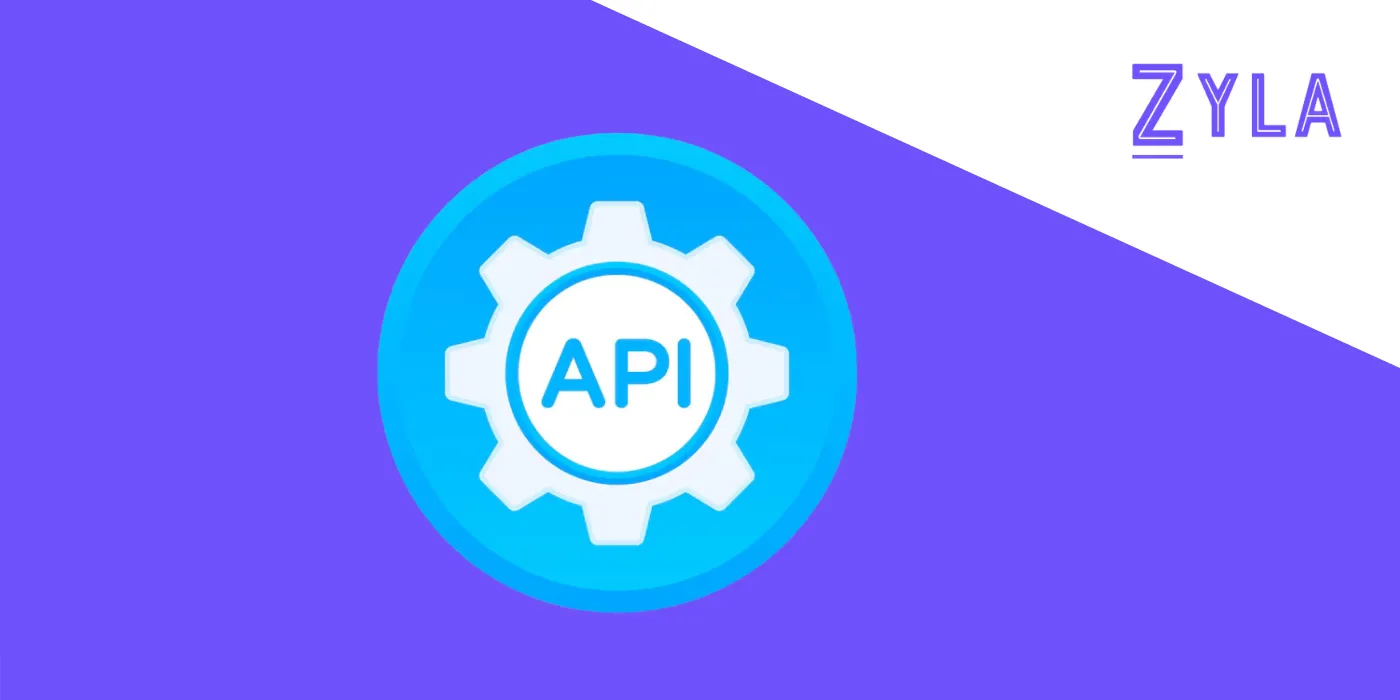
Getting Started with Zylalabs
Zylalabs, the first step is creating an account. Navigate to the Zylalabs website and look for the sign-up option. Fill in your details, including your email address and a secure password. Once registered, you'll receive a verification email to confirm your account. Click on the verification link, and you're ready to explore Zylalabs.
Discovering APIs on Zylalabs
Using APIs with Zylalabs
- SDKs (Software Development Kits): If you prefer using pre-built libraries and SDKs, Zylalabs offers SDKs for popular programming languages like Python, JavaScript, Java, and more. These SDKs simplify the integration process and provide ready-to-use functions for interacting with APIs.
- Code Snippets: For developers who prefer to manually implement API calls, Zylalabs' documentation includes code snippets in multiple programming languages. These snippets serve as a practical reference for integrating APIs into your application code.
Managing APIs with Zylalabs
Zylalabs offers tools to monitor and manage your API usage effectively. Track metrics such as request volume, response times, error rates, and more through the dashboard. These analytics provide insights into how your application interacts with APIs, helping you optimize performance and resource utilization.
Why Choose Zylalabs Over Rapid API?
- Comprehensive Documentation: Zylalabs' detailed documentation ensures that developers have all the information they need to integrate APIs seamlessly.
- User-Friendly Interface: The intuitive dashboard and easy navigation make Zylalabs accessible for developers at all skill levels.
- Diverse API Collection: Zylalabs offers a wide range of APIs across various categories, ensuring developers can find solutions for diverse project requirements.
Conclusion
Zylalabs - your go-to API hub for all your development needs.
¿Listo para usar Zyla API HUB?
¡Pruébalo ahora!Buscar
Publicaciones relacionadas
Publicaciones recientes
API Hub: Encuentra, Conéctate y Gestiona APIs!






