Sell My API: Tap Into Opportunities On This Developer Hub
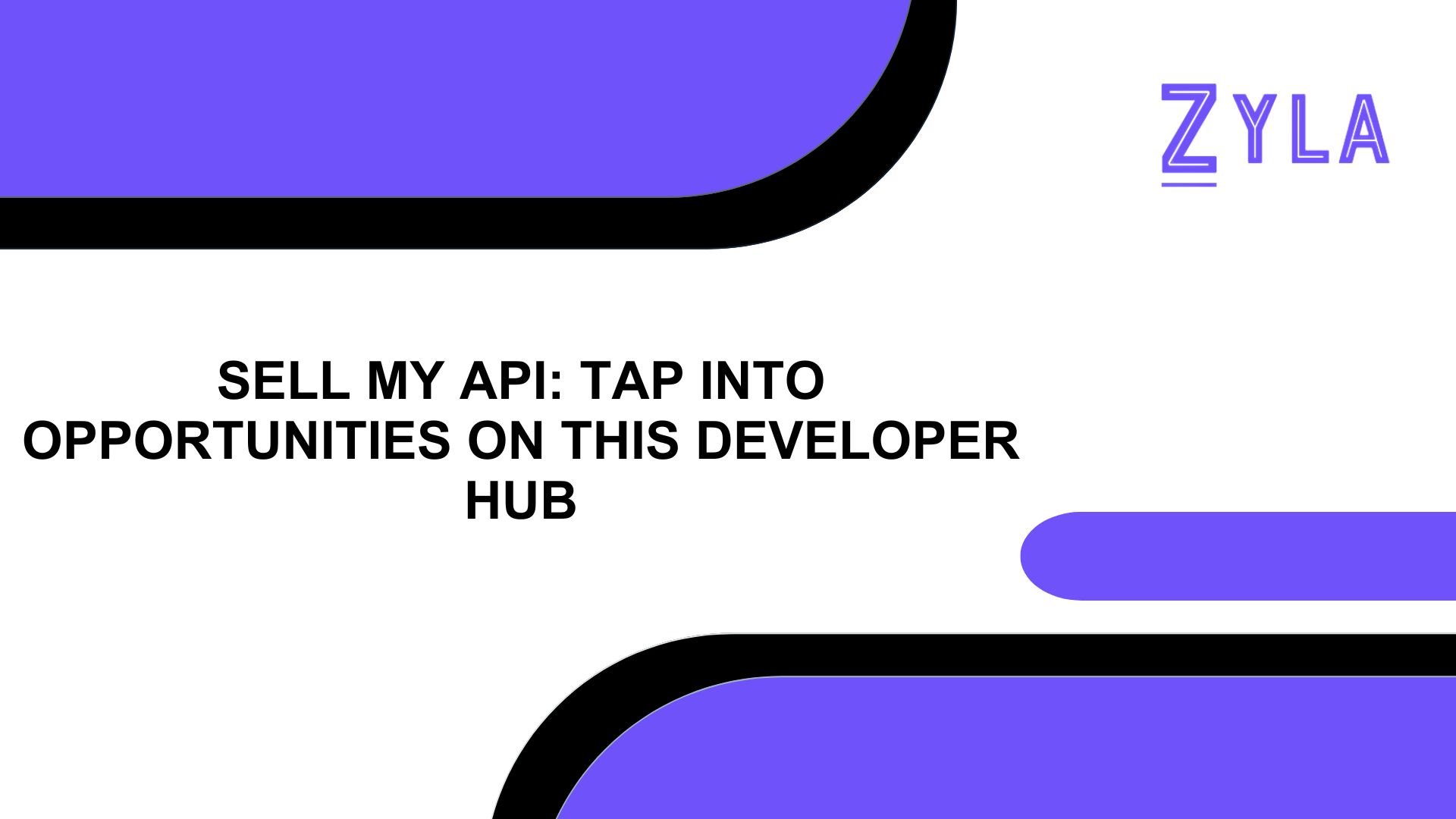
Developer hubs act as the focal points for developers, providing an abundance of tools, resources, and services with the goal of streamlining the development process. They speed up innovation by serving as a portal for developers to investigate and incorporate different frameworks, APIs, and technologies into their projects. Stay put if you're thinking "how to sell my API"!
Encouraging the usage of APIs is one of developer hubs main purposes. These hubs simplify the integration process and make it simpler for developers to integrate APIs into their applications by giving them quick access to example code, SDKs, and API documentation. Because of its accessibility, APIs are widely adopted, which propels the API market's expansion.
Leveraging Developer Hubs To Sell My API
As an API provider, leveraging developer hubs can be instrumental in selling your API and expanding your market reach. These hubs provide a platform to showcase your API, engage with developers, and drive adoption through targeted marketing and collaboration efforts.
Being present on developer hubs offers several advantages for API providers. Firstly, it provides access to a targeted audience of developers who are actively seeking APIs and technologies to integrate into their projects. Secondly, it enhances visibility and brand exposure, allowing API providers to reach a wider audience and increase awareness of their offerings.
Developer hubs foster a collaborative environment where API providers can collaborate with developers, share knowledge, and explore partnership opportunities. By engaging with developers on these platforms, API providers can gain valuable insights into market needs and trends, identify potential partners or customers, and forge strategic alliances that drive API adoption and usage.
Zyla API Hub
Go to https://zylalabs.com/registration to get started. Please make sure that the registration form has all the necessary information filled out. An email address and a verification link will be sent to you. You can access your account using this URL.
Choosing to "Register with Google" will expedite the sign-up procedure. To connect your Google account to the Zyla API Hub, simply follow these instructions. To merge your accounts, click "Register with GitHub" and enter your current GitHub login credentials.
Test Endpoint Button
1- Select the API for testing on your dashboard. To access the API's own homepage, just click on its name. Comprehensive API details, including usage guides, endpoints, and documentation, are available on this page.
2- Make sure you have a subscription to the selected API before you begin testing. Make the most of any available seven-day free trial. Please be aware that there is only one hub API available during the free trial. Every hub API includes a test function. There is a testing area on the API page. Select "Test Endpoint" here, then change the parameters as needed.
3- Visit the website to view the test results. By understanding more about the API response, you can evaluate its applicability and usefulness for your project. Remember that a percentage of your subscription is lost each time you utilize an API request for testing. To find out more, examine the dashboard's usage data.
Locating the perfect API for your requirements is made simpler by an easy-to-use user interface. Your API interactions will be more efficient if you use a single account, API key, and SDK. Get rid of the headache of having to remember complicated configurations or several login passwords. It enhances the process's usability and efficiency.





