The Power Of Amazon Check Price And Search Items API


So, How Does An API Function?
An API, or application programming interface, is a mechanism that enables two programs to share data, make requests, and obtain results. It essentially allows your program to communicate with other systems and apps. An API acts as a bridge between programs and systems. An API acts as a bridge between your company's system and Amazon's, allowing it to get product information and display it in your own system or application while searching for items on Amazon. An API allows two systems to communicate and share data by connecting them.What Exactly Is The Amazon Check Price And Search Items API?
The Amazon Web Services (AWS) Product Advertising API is a programming interface that allows developers to access Amazon's product data and do pricing checks. The API may be used to build a price monitoring system that alerts users when prices change. Furthermore, the API enables users to search for goods and obtain extensive information about them. Developers may use the Product Advertising API to access Amazon's product data and do price checks. The API may be used to build a price monitoring system that alerts users when prices change. Furthermore, the API enables users to search for goods and obtain extensive information about them.Why Should I Make Use of This API?
There are several reasons why you should make advantage of this API: - You may compare costs from various retailers. - You can see whether your goods are cheaper elsewhere. - You can contrast several variants of the same product. - You can see how much money you could save if you purchased two or more things at the same time. - You can see what other products consumers purchase when they buy your product. As you can see, there are several advantages to utilizing this API, therefore if you need a tool to check prices from any real or virtual store, we recommend using this Amazon Check Price And Search Items API.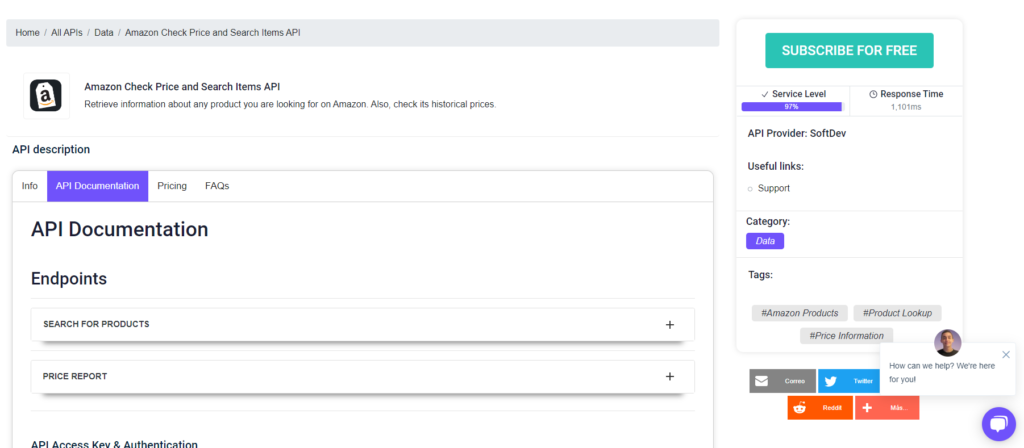 To make use of it, you must first:
1- Go to Amazon Check Price and Search Items API and simply click on the button "Subscribe for free" to start using the API.
2- After signing up in Zyla API Hub, you’ll be given your personal API key. Using this one-of-a-kind combination of numbers and letters, you’ll be able to use, connect, and manage APIs!
3- Employ the different API endpoints depending on what you are looking for.
4- Once you meet your needed endpoint, make the API call by pressing the button “run” and see the results on your screen.
Related Post: Take Advantage Of Amazon’s Check Price And Search Items API
To make use of it, you must first:
1- Go to Amazon Check Price and Search Items API and simply click on the button "Subscribe for free" to start using the API.
2- After signing up in Zyla API Hub, you’ll be given your personal API key. Using this one-of-a-kind combination of numbers and letters, you’ll be able to use, connect, and manage APIs!
3- Employ the different API endpoints depending on what you are looking for.
4- Once you meet your needed endpoint, make the API call by pressing the button “run” and see the results on your screen.
Related Post: Take Advantage Of Amazon’s Check Price And Search Items API ¿Listo para usar Zyla API HUB?
¡Pruébalo ahora!Buscar
Publicaciones relacionadas
Publicaciones recientes
API Hub: Encuentra, Conéctate y Gestiona APIs!





