Unlock The Potential Of DuckDuckGo Web Search Using An API
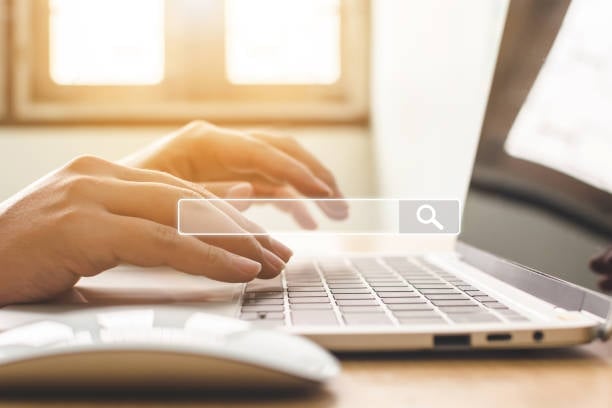
The application programming interface (API) for web searches allows programmers to incorporate search capabilities into websites and applications. It offers methods for conducting various types of searches, displaying search results, and controlling various search features.
The benefit of using an API is that it allows you to easily add search functionality to your app without having to construct backend infrastructure or store data yourself. Furthermore, since many APIs already have considerable user bases, adding an API-powered search feature can help you increase traffic and user engagement with your app immediately.
Accordingly, if you want to unlock the potential of DuckDuckGo with a reliable and secure internet search engine, we advise you use its own Web Searching API, or Duck Duck Go Search API, as it is called.
 How Can I Use A Web Searching API To Unlock The Potential Of DuckDuckGo?
How Can I Use A Web Searching API To Unlock The Potential Of DuckDuckGo?
In JSON format, Duck Duck's Web Searching API transmits queries and returns. It enables you to perform quick, easy searches without a captcha. Additionally, this API allows you to modify the appearance and feel of the search tool as well as its functionality, ranking, and insertion of customised promotions. It also contains descriptions, links, and titles in its results.
Duck Duck Go Search API provides direct access to the Contextual Web search engine and may be used for any type of search. Using the pagination tool, you may filter news by publishing date, online searches, or sophisticated web searches.
To make use of it, you must first:
1- Go to Duck Duck Go Search API and simply click on the button "Subscribe for free" to start using the API.
2- After signing up in Zyla API Hub, you’ll be given your personal API key. Using this one-of-a-kind combination of numbers and letters, you’ll be able to use, connect, and manage APIs!
3- Employ the different API endpoints depending on what you are looking for.
4- Once you meet your needed endpoint, make the API call by pressing the button “run” and see the results on your screen.





