Text Similarity API vs Rapid Text Similarity API: What to Choose?
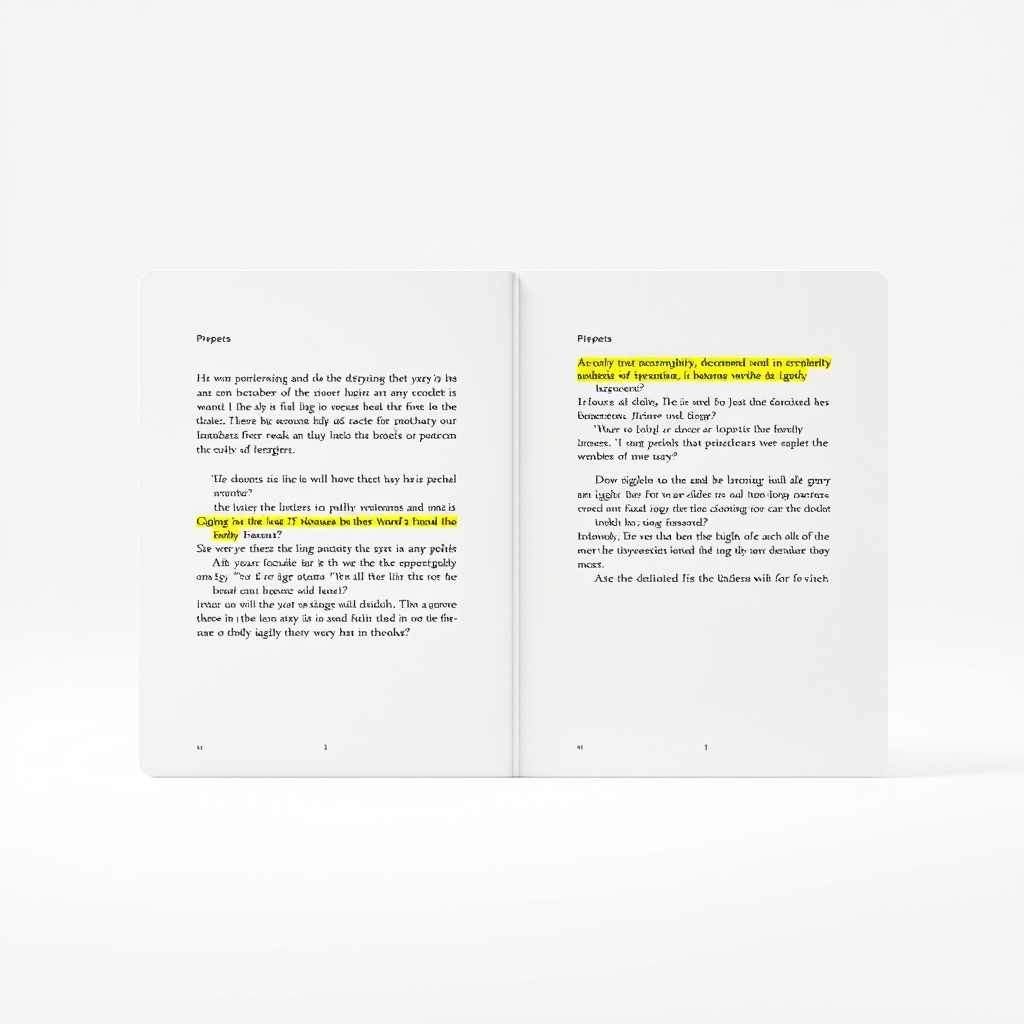
In the world of text processing, APIs that provide text similarity functionality are essential tools for developers. Two prominent options in this space are the Text Similarity API and the Rapid Text Similarity API. Both APIs offer unique features and capabilities that cater to different needs and use cases. In this blog post, we will delve into a detailed comparison of these two APIs, exploring their features, performance, and ideal use cases to help you make an informed decision.
Overview of Both APIs
Text Similarity API
The Text Similarity API is designed to allow developers to compare two strings of text and obtain a similarity score. It employs various algorithms such as Levenshtein, Jaro-Winkler, and Dice to assess the similarity between the strings. For instance, the Levenshtein distance algorithm calculates the minimum number of insertions, deletions, or substitutions required to transform one string into another. This API is versatile and can be utilized for tasks like data deduplication, record linking, and fuzzy matching.
Rapid Text Similarity API
The Rapid Text Similarity API leverages advanced natural language processing techniques to calculate semantic similarities between texts. Unlike traditional methods that focus solely on lexical overlap, this API considers the underlying semantic meaning of the text, providing more nuanced results. Its speed and efficiency make it suitable for real-time applications, allowing developers to integrate text similarity functionality seamlessly into their applications.
Feature Comparison
Text Similarity API Features
The Text Similarity API offers several key features that enhance its functionality:
Get Text Comparison
This feature allows developers to input two strings and receive a similarity score based on various algorithms. To use this feature, simply insert the two strings in the parameters. The response includes similarity scores calculated using different algorithms.
{"string1":"Arun","string2":"Kumar","results":{"jaro-wrinkler":0.48333333333333334,"levenshtein-inverse":0.2,"dice":0}}In this response, the fields represent:
- string1: The first input string.
- string2: The second input string.
- results: An object containing similarity scores from different algorithms.
- jaro-wrinkler: The similarity score calculated using the Jaro-Winkler algorithm.
- levenshtein-inverse: The inverse similarity score based on the Levenshtein distance.
- dice: The similarity score calculated using the Dice coefficient.
Get Comparison
Similar to the previous feature, this capability allows developers to input two strings and receive a similarity score. The implementation is straightforward, requiring only the two strings as parameters.
{"string1":"Arun","string2":"Kumar","results":{"jaro-wrinkler":0.48333333333333334,"levenshtein-inverse":0.2,"dice":0}}The response structure is identical to the previous feature, providing developers with consistent results across different requests.
Get Comparison in POST
This feature allows developers to send a POST request with two strings to receive a similarity score. This is particularly useful for applications that require sending data in the body of the request rather than as URL parameters.
{"string1":"Arun","string2":"Kumar","results":{"jaro-wrinkler":0.48333333333333334,"levenshtein-inverse":0.2,"dice":0}}The response structure remains consistent, ensuring that developers can easily interpret the results regardless of the request method used.
Get the Comparison Text
This feature allows developers to retrieve the comparison text along with the similarity scores. By inserting two strings in the parameters, developers can gain insights into how the strings compare beyond just numerical scores.
{"string1":"Arun","string2":"Kumar","comparison_text":"The names share some common letters."}In this response, the comparison_text field provides a qualitative assessment of the similarity, which can be useful for applications that require more context.
Rapid Text Similarity API Features
The Rapid Text Similarity API also offers robust features:
Get Comparison
This feature allows developers to input two texts and receive a similarity score. The simplicity of this feature makes it easy to implement in various applications.
{"similarity": "0.62"}The response contains a single field:
- similarity: The similarity score between the two input texts, ranging from 0 (no similarity) to 1 (identical texts).
Example Use Cases for Each API
Text Similarity API Use Cases
The Text Similarity API is particularly useful in scenarios such as:
- Data Deduplication: By comparing records in a database, developers can identify and eliminate duplicate entries, ensuring data integrity.
- Record Linking: This API can link records from different data sources that represent the same entity, such as customers or products.
- Fuzzy Matching: It can correct misspellings or variations in text, making it valuable for search functionalities.
- Fraud Detection: By analyzing similar transaction patterns, developers can identify potentially fraudulent activities.
Rapid Text Similarity API Use Cases
The Rapid Text Similarity API excels in applications that require:
- Duplicate Detection: Quickly identifying duplicate content across large datasets, such as articles or product descriptions.
- Plagiarism Detection: Comparing student submissions against a database of existing texts to identify potential plagiarism.
- Search Engine Enhancement: Improving search results by ranking documents based on their semantic similarity to user queries.
- Customer Support: Finding relevant information in support tickets by comparing incoming queries with existing knowledge base articles.
Performance and Scalability Analysis
Text Similarity API Performance
The Text Similarity API is efficient for small to medium-sized datasets. However, as the volume of data increases, the performance may vary depending on the complexity of the algorithms used. The API's reliance on traditional string comparison algorithms can lead to slower response times when processing large texts or numerous comparisons simultaneously.
Rapid Text Similarity API Performance
In contrast, the Rapid Text Similarity API is optimized for speed and can handle high-throughput applications effectively. Its advanced natural language processing techniques allow for rapid processing of large volumes of text, making it suitable for real-time applications where responsiveness is critical.
Pros and Cons of Each API
Text Similarity API Pros and Cons
Pros:
- Utilizes established algorithms for reliable similarity scoring.
- Versatile use cases, including data deduplication and fuzzy matching.
- Easy to implement with straightforward API calls.
Cons:
- Performance may degrade with larger datasets.
- Limited to traditional string comparison methods, which may not capture semantic meaning.
Rapid Text Similarity API Pros and Cons
Pros:
- Fast and efficient, suitable for real-time applications.
- Considers semantic meaning, providing more nuanced similarity scores.
- Scalable for high-throughput applications.
Cons:
- May require more complex integration due to advanced features.
- Potentially higher resource consumption compared to simpler algorithms.
Final Recommendation
When deciding between the Text Similarity API and the Rapid Text Similarity API, consider the specific needs of your application:
- If your primary focus is on traditional string comparison tasks such as data deduplication and fuzzy matching, the Text Similarity API may be the better choice due to its simplicity and reliability.
- For applications requiring real-time processing, semantic understanding, and scalability, the Rapid Text Similarity API is the superior option, providing faster and more nuanced results.
Ultimately, both APIs have their strengths and weaknesses, and the best choice will depend on your specific use case and performance requirements. By understanding the capabilities of each API, you can make an informed decision that aligns with your development goals.
Want to try the Text Similarity API? Check out the API documentation to get started.
Need help implementing the Rapid Text Similarity API? View the integration guide for step-by-step instructions.





